Download Downloader by AFTVnews APK for Android TV and Fire TV – Easy App Installation Guide
Downloader by AFTVnews lets you easily download and install APK files directly on your Android TV, Fire TV, or Google TV. With a built-in browser, support for short links, and remote control navigation, it’s the perfect solution for accessing apps not available on the official app stores.
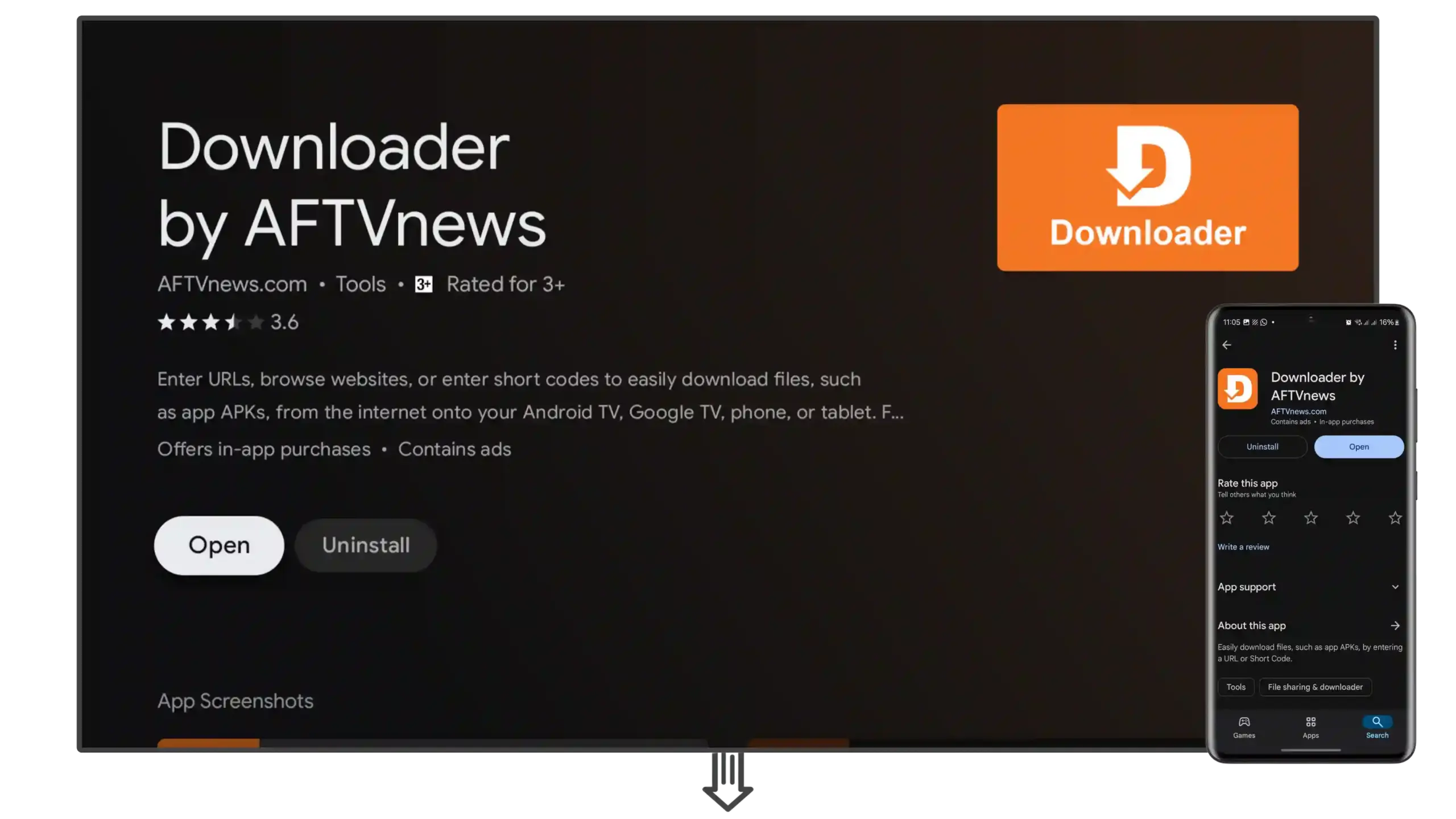
Introduction: Unlock the Full Potential of Your Smart TV
Are you tired of being limited by the app selection on your Smart TV or Android device? Whether you’re in the USA, Australia, Spain, France, Norway, or the UK, Downloader by AFTVnews is your gateway to a world of apps and content not available through official app stores. This powerful, user-friendly application transforms your Android TV, Fire TV, or TV Box into a versatile entertainment hub, allowing you to download APK files, browse the web, and customize your device like never before.
In this comprehensive guide, we’ll dive deep into everything you need to know about Downloader by AFTVnews. From its core features to step-by-step installation instructions, practical tips, troubleshooting solutions, and more, this article is designed to help you maximize your streaming experience. Whether you’re a tech enthusiast or a beginner, this guide will empower you to take control of your Smart TV or Android device with confidence.
Let’s explore why Downloader by AFTVnews is a must-have tool and how it can elevate your entertainment setup.
What is Downloader by AFTVnews?
A Versatile App for Downloading and Browsing
Downloader by AFTVnews is a free utility application designed specifically for Android-based devices, including Android TVs, Google TVs, Fire TVs, and TV Boxes. It enables users to download files, particularly APK (Android Package) files, directly from the internet by entering a URL or short code. This functionality is crucial for installing third-party apps that are not available on official app stores like Google Play or Amazon Appstore, giving users access to a broader range of content and tools.
Built-In Web Browser for Smart TVs
Beyond downloading, Downloader by AFTVnews doubles as a web browser tailored for Smart TVs. Unlike most Smart TV operating systems, which lack a default web browser, this app allows you to visit websites, bookmark favorites, and download files directly from web pages. Its intuitive interface is optimized for remote control navigation, making it easy to type URLs using a virtual keyboard or a Bluetooth-connected keyboard, ensuring a seamless experience on large screens.
Cross-Platform Compatibility
Developed by AFTVnews.com, Downloader by AFTVnews is compatible with a wide range of devices, including Amazon Fire TV, Chromecast with Google TV, Android TV Boxes, and even Android phones and tablets. Its versatility and ease of use have made it a favorite among users in the USA, Australia, Spain, France, Norway, and the UK, where streaming devices are increasingly popular for accessing global content.
Why Choose Downloader by AFTVnews?
Downloader by AFTVnews stands out as a top choice for Smart TV and Android users due to its simplicity, reliability, and powerful features. Here’s why it’s highly recommended:
- Access to Third-Party Apps: Official app stores often restrict certain apps due to regional limitations or content policies. Downloader by AFTVnews allows you to bypass these restrictions by downloading APK files directly from trusted sources, giving you access to apps like Kodi, SmartTubeNext, or other streaming platforms unavailable in your region.
- User-Friendly Design: The app is designed with Smart TV users in mind, featuring large, clear buttons and remote-friendly navigation. Even beginners in the USA or UK can quickly learn to use it without needing advanced technical knowledge.
- Enhanced Security Features: While sideloading apps carries risks, Downloader by AFTVnews includes settings to restrict downloads from unknown sources, helping users in Spain or France avoid potentially harmful files. Its transparent privacy practices ensure minimal data collection, making it a safer choice compared to other downloaders.
- Regular Updates and Support: The app is actively maintained by its developer, with updates that introduce new features and improve performance. Users in Australia or Norway can rely on its stability across various devices, from entry-level TV Boxes to high-end Smart TVs.
- Free with Optional Premium: Downloader by AFTVnews is completely free, with no intrusive ads disrupting your experience. A premium version is available for users in the UK or USA who want an ad-free experience or advanced features, but the core functionality is accessible to everyone.
Key Features of Downloader by AFTVnews
Let’s take a closer look at the standout features that make Downloader by AFTVnews an essential tool for Smart TV and Android users.
1. Seamless APK Downloading and Installation
Downloader by AFTVnews simplifies the process of downloading and installing APK files. By entering a direct URL or a shortened code (e.g., via the AFTVnews URL Shortener), users can quickly download apps not available on official stores. The app supports automatic installation of APKs after downloading, saving time and effort. This feature is particularly useful for users in Spain or France who want to install region-locked apps or experimental software.
- How It Works: Enter the URL of the APK file in the app’s search bar, and Downloader will fetch and install it. For example, typing “142940” in Google Search directs you to the Downloader app’s download page.
- Benefits: Eliminates the need for a computer or additional devices, making it ideal for TV-centric setups.
2. Built-In Web Browser with Remote-Friendly Navigation
The integrated web browser is a game-changer for Smart TVs, which typically lack browsing capabilities. Optimized for remote controls, the browser supports fullscreen mode, zooming, and bookmarking, allowing users in Australia or Norway to save frequently visited sites for quick access. To enhance functionality, users can sideload the Downloader Browser Plugin by entering “browser.aftvnews.com” in the URL field.
- How It Works: Navigate websites using your TV remote or a Bluetooth keyboard/mouse for faster input. Bookmark sites like APKMirror or AFTVnews for easy access to trusted APK sources.
- Benefits: Provides a complete browsing experience on devices like Fire TV or Android TV, where web access is otherwise limited.
3. Customizable Download Settings
Downloader by AFTVnews offers flexible configuration options to suit your needs. Users can choose the destination folder for downloads, enable automatic APK installation, or force the app to open in landscape mode for better Smart TV compatibility. This is especially helpful for devices detected as tablets, ensuring a TV-optimized interface.
- How It Works: Access the settings menu to adjust download paths, installation preferences, or display modes. For example, set downloads to save to a USB drive or cloud storage like Google Drive.
- Benefits: Enhances usability and organization, particularly for users in the USA or UK with multiple storage options.
4. Basic File Management System
The app includes a straightforward file manager to handle downloaded files. Users can open, install, or delete files directly within the app, keeping their device clutter-free. This feature is ideal for managing APKs, images, videos, or documents downloaded from the web.
- How It Works: After downloading, access the file manager to view your downloads. Select an APK to install it or delete unnecessary files to free up space.
- Benefits: Simplifies file organization, reducing the need for third-party file explorers like ES File Explorer.
5. Cloud Storage Integration
Downloader by AFTVnews supports integration with cloud storage platforms like Google Drive and Dropbox, allowing users to transfer downloaded files to external storage. This is particularly useful for users in France or Spain with limited device storage.
- How It Works: Link your cloud storage account in the app’s settings, then move files to Google Drive or Dropbox after downloading.
- Benefits: Expands storage options and facilitates file sharing across devices.
6. Accessibility Features
The app includes accessibility options like screen reader compatibility and zoom settings, catering to users with visual impairments. Clear labeling and large buttons enhance usability for all users, regardless of technical expertise.
- How It Works: Enable accessibility settings in the app to adjust text size or enable screen reader support.
- Benefits: Ensures inclusivity, making the app accessible to a wider audience in Norway or the UK.
How to Download and Install Downloader by AFTVnews
For Android TVs, Google TVs, and TV Boxes
- Enable Unknown Sources:
- Go to Settings > Security & Restrictions (or Apps > Security & Privacy on some devices).
- Enable Unknown Sources or Install Unknown Apps for your browser or file manager.
- Download via Google Play (if available):
- Open the Google Play Store on your Android TV or TV Box.
- Search for “Downloader by AFTVnews” and select Install.
- If unavailable, proceed to APK download.
- Download via APK:
- Open a pre-installed browser on your Android TV (e.g., Puffin TV Browser).
- Enter the code 142940 in the Google Search bar to access the Downloader app’s download page.
- Alternatively, visit a trusted source like APKMirror or Uptodown and download the latest APK (e.g., version 1.5.3-ForGoogleAndroidDevices).
- Save the APK to your device’s storage.
- Install the APK:
- Open your file manager or browser’s download section.
- Locate the downloaded APK and select it to install.
- Follow the prompts to complete the installation.
- Launch the App:
- Find Downloader by AFTVnews in your app drawer and open it to start downloading files or browsing the web.
For Fire TV Devices
- Enable Apps from Unknown Sources:
- Navigate to Settings > My Fire TV > Developer Options.
- Turn on Apps from Unknown Sources.
- Download via Amazon Appstore (if available):
- Search for “Downloader by AFTVnews” in the Amazon Appstore and install it.
- If not available, use the APK method.
- Download via APK:
- Use a browser on your Fire TV or sideload a browser like TV Bro.
- Enter 142940 in Google Search or visit downloader-by-aftvnews.en.uptodown.com to download the APK.
- Save the file to your device.
- Install and Launch:
- Open the downloaded APK to install it.
- Launch Downloader by AFTVnews from your Fire TV home screen.
For Smart TVs (LG, Samsung, etc.)
- Check Compatibility:
- Ensure your Smart TV runs Android TV or supports APK sideloading via USB.
- LG and Samsung TVs typically require an Android TV Box or Fire TV Stick for full compatibility.
- Use an Android TV Box or Fire TV Stick:
- Connect the device to your TV’s HDMI port.
- Follow the Android TV or Fire TV installation steps above.
- USB Installation (if applicable):
- Download the Downloader APK on a computer from a trusted source like APKPure.
- Transfer the APK to a USB drive.
- Insert the USB into your Smart TV or TV Box and install the APK using a file manager.
How to Use Downloader by AFTVnews
- Open the App:
- Launch Downloader by AFTVnews to access the home screen, which features a URL input bar and a built-in browser loading AFTVnews.com by default.
- Download an APK:
- Enter a direct URL (e.g., from APKMirror) or a short code (e.g., “401740” for specific apps).
- Press Go to start the download.
- Once downloaded, select Install to add the app to your device.
- Browse the Web:
- Use the search bar to visit websites or enter “browser.aftvnews.com” to install the Downloader Browser Plugin.
- Navigate using your remote or connect a Bluetooth keyboard/mouse for easier input.
- Bookmark favorite sites for quick access.
- Manage Files:
- Access the Files section to view downloaded APKs, images, or videos.
- Install APKs, delete files, or move them to cloud storage like Google Drive.
- Customize Settings:
- Adjust download paths, enable auto-install for APKs, or switch to landscape mode for a TV-optimized experience.
Tips for Maximizing Downloader by AFTVnews
- Use Trusted Sources: Only download APKs from reputable sites like APKMirror, APKPure, or Uptodown to avoid malware.
- Enable JavaScript: In the browser settings, turn on JavaScript to improve website compatibility.
- Connect Peripherals: Pair a Bluetooth keyboard and mouse for faster navigation and URL input.
- Bookmark Frequently Used Sites: Save links to APK sources or streaming sites for quick access.
- Check for Updates: Regularly update Downloader by AFTVnews via Google Play or APK sources to access new features and security patches.
- Install Antivirus: Use an antivirus app on your Smart TV to scan downloaded files for threats.
- Organize Downloads: Create folders in the file manager to keep your downloads tidy.
Troubleshooting Common Issues
- “Parse Error” During Installation:
- Cause: The APK is incompatible with your device.
- Solution: Ensure you’re downloading the correct version for your device (e.g., Android TV-specific APKs). Check APKMirror for variants.
- “Invalid URL” Error:
- Cause: Incorrect or mistyped URL.
- Solution: Double-check the URL for typos. Copy and paste from a trusted source if possible.
- Slow Download Speeds:
- Cause: Poor internet connection or server congestion.
- Solution: Download during off-peak hours, check your Wi-Fi signal, or use a wired Ethernet connection.
- “File Not Found” Error:
- Cause: The file has been removed from the source website.
- Solution: Search for an alternative source or check the AFTVnews website for updated links.
- App Crashes or Freezes:
- Cause: Outdated app version or device compatibility issues.
- Solution: Update Downloader by AFTVnews to the latest version (e.g., 1.5.3). Clear the app’s cache in Settings > Apps.
- General Issues:
- Consult the official documentation on www.aftvnews.com or contact the support team for further assistance.
Potential Risks and Precautions
- Security Risks: Downloading APKs from unknown sources can expose your device to malware. Always use trusted sites and scan files with an antivirus.
- Warranty Concerns: Sideloading apps may void your device’s warranty. Review your device’s warranty terms before using Downloader.
- Legal Considerations: Ensure the apps you download comply with local laws in the USA, Australia, Spain, France, Norway, or the UK. Avoid pirated or illegal content.
Alternatives to Downloader by AFTVnews
While Downloader by AFTVnews is a top choice, here are some alternatives:
- FileLinked: Allows batch downloading via codes but is less user-friendly for browsing.
- Aptoide TV: An alternative app store with a wide range of third-party apps.
- Puffin TV Browser: A fast browser for Smart TVs but lacks Downloader’s file management features.
- ES File Explorer: A robust file manager but more complex than Downloader’s streamlined approach.
Frequently Asked Questions (FAQs)
1. Is Downloader by AFTVnews safe to use?
Yes, the app is safe when downloaded from trusted sources like Google Play, APKMirror, or Uptodown. Always scan APKs with an antivirus to ensure security.
2. Can I use Downloader by AFTVnews on non-Android Smart TVs like LG or Samsung?
LG and Samsung TVs typically require an Android TV Box or Fire TV Stick to run Downloader, as they don’t natively support Android APKs.
3. Is there a premium version of Downloader by AFTVnews?
Yes, a premium version offers an ad-free experience and additional features, but the free version includes all core functionality.
4. What devices are compatible with Downloader by AFTVnews?
The app works on Android TVs, Google TVs, Fire TVs, Chromecast, Android phones, tablets, and TV Boxes running Android 4.1 or higher.
5. How do I fix slow downloads?
Check your internet connection, download during off-peak hours, or use a wired connection for faster speeds.
6. Can Downloader integrate with cloud storage?
Yes, it supports Google Drive and Dropbox, with potential for more integrations in future updates.
7. Why do I get a “Parse Error” when installing an APK?
This occurs if the APK is incompatible with your device. Download a version specific to your device’s architecture from a trusted source.
8. Is Downloader by AFTVnews available in my country?
The app is widely available in the USA, Australia, Spain, France, Norway, and the UK. If it’s not on your app store, download the APK from a trusted source.
Conclusion
Downloader by AFTVnews is an indispensable tool for anyone looking to unlock the full potential of their Smart TV, Android TV, or Fire TV. Its ability to download APKs, browse the web, and manage files makes it a versatile solution for users in the USA, Australia, Spain, France, Norway, and the UK. With a user-friendly interface, robust features, and regular updates, it’s no wonder why millions trust Downloader to enhance their streaming experience.
By following this guide, you can easily install and use Downloader by AFTVnews, troubleshoot common issues, and take advantage of its powerful capabilities. Whether you’re installing third-party apps or exploring new websites, Downloader empowers you to customize your device like never before. Download it today and transform your Smart TV into a personalized entertainment powerhouse!
